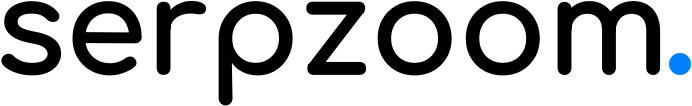Google’s announcement about discontinuing free business site services marks a significant transition for small business owners who have relied on the tech giant’s platform for online visibility. As this change is set to take effect in March 2024, with the details confirmed by Google Support, your business’s online presence will inevitably be impacted. Preparing for this shift is now a top priority to ensure your digital footprint remains strong and your customers can continue to find you online.
With your current website scheduled to go offline, you need to establish a clear plan of action to maintain your online reach. This includes exploring alternative website builders suitable for your business needs and preparing for domain name transitions should you choose to move to a different web hosting service. Moreover, it’s crucial to strengthen your presence on social media and other marketing channels to compensate for any potential disruption during this transition period.
Key Takeaways
- Google’s free business site service is closing, requiring a strategic response.
- Migration to alternative web services is necessary for continued online presence.
- Reinforcing social media and marketing efforts can help alleviate transition impacts.
Impact on Small Businesses
Google’s decision to shut down its free business site service will significantly affect your operations if you’ve been relying on this tool for online presence. In March 2024, business sites created using Google My Business will no longer be served, necessitating your urgent attention to mitigate the impact.
Loss of Free Website Services
The shutdown of Google’s free website service means you will lose a no-cost, easy-to-use platform for your business profile. Many of you have utilized this feature to create user-friendly websites that your customers could easily find in Google Search and Maps. Without this service, you must find alternative solutions to maintain your online visibility, which may incur additional costs.
Potential Challenges for Visibility and Growth
The loss of these free website services could pose challenges for your visibility and growth. A well-rounded web presence bolsters customer trust and reaches, and transitioning to a new platform might temporarily diminish your online footprint. You’ll need to establish a new domain and possibly redesign your website, which takes both time and resources. Moreover, your growth may stall if the transition isn’t handled smoothly, as customers might find it harder to locate your updated business information online.
To adapt, start researching cost-effective alternatives for your website and consider how to redirect your existing Google site traffic to a new domain. Act promptly to ensure a seamless transition for your customers and minimal disruption to your business operations.
Understanding the Shutdown Timeline
Google’s decision to shut down the free websites created with Google Business Profiles is crucial for you to understand so that your business operations remain uninterrupted.
Important Deadlines to Consider
- March 2024: Websites made with Google Business Profiles will be turned off. If your website’s domain ends with business.site, prepare for it to no longer be available.
- Redirects to Business Profiles: After the shutdown, visitors to your website will be redirected to your Google Business Profile.
Transition Period for Businesses
During 2023:
- You should begin transitioning your website content to a new platform if you wish to maintain an independent online presence.
- Update your Google Business Profile with your new website address to ensure customers can find you after the transition.
- Familiarize yourself with Google’s recommended alternatives for creating your new website, such as Google Sites or third-party website builders.
Exploring Alternative Website Builders
With Google discontinuing its free Business Profile websites, it’s crucial for you to explore other website builders that can offer robust solutions for your online presence. This transition is essential to maintain your business’s accessibility and visibility online.
Comparing Popular Solutions
When you’re looking to replace your Google Business Profile website, consider several reputable site builders. WordPress is a flexible platform that powers a significant portion of the internet. It offers extensive customization options with a variety of themes and plugins. Another strong contender is Squarespace, which provides sleek, designer-quality templates and an intuitive drag-and-drop interface, making it ideal for those with an eye for design. Wix also offers a user-friendly drag-and-drop system, alongside a plethora of design options.
If your business revolves around e-commerce, Shopify might be a perfect fit, as it specializes in creating online stores with a range of e-commerce tools. For simplicity and integrated hosting, GoDaddy’s website builder is speedy and user-friendly, providing essential functions without overwhelming you with options.
Evaluating Costs and Features
Cost is a critical factor when selecting a website builder. Let’s break down what you can expect in terms of pricing and features:
- WordPress: While the software itself is free, you’ll need to budget for hosting, themes, and plugins. Some are free, but premium options can add to the cost.
- Squarespace: Offers tiered pricing plans, starting with personal websites and escalating to more advanced business solutions with an array of e-commerce features.
- Wix: Provides a range of plans, from basic site functionality to comprehensive business and e-commerce platforms.
- Shopify: E-commerce plans vary widely, but all include robust sales features and scalability to grow with your business.
- GoDaddy: Known for its competitive pricing on basic sites, as well as more feature-rich options suitable for small businesses.
When weighing features, consider your business needs: do you need e-commerce capabilities, blog functionality, or a portfolio to showcase your work? Make sure to compare each provider’s offerings against your must-have features. Additionally, take note of each service’s ease of use, customer support, and scalability to ensure a smooth transition and future-proofing for your business.
Developing a Migration Plan
In response to the recent announcement about Google’s discontinuation of their free business site service, it’s crucial for your small business to have a clear migration plan in place. It’s time to transition your online presence to a new platform, ensuring your business remains visible and accessible to your customers.
Steps to Migrate from Google Sites
When you begin to migrate your website from Google Sites, start by evaluating your current website’s content. Create an inventory of all the pages, posts, images, and any other content that needs to be moved to a new platform. Here’s a concise checklist to guide you:
- Backup Content: Save all your text and multimedia to an external drive or cloud storage.
- Choose Website Builder: Select a website builder that meets your needs based on features, ease of use, and scalability.
- Setup New Website: Utilize the chosen builder to set up the structure of your new website.
- Transfer Domain: If you have a custom domain, initiate the transfer process to your new domain provider.
- Test Functionality: Before going live, thoroughly test your new site to ensure everything works as expected.
- Update DNS Settings: Reroute your domain’s DNS settings to point to your new web hosting service.
- Officially Launch: After meticulous testing, officially launch your new website and notify your customers about the change.
It’s essential to perform these steps methodically to avoid any significant downtime or loss of data.
Choosing a New Web Hosting Service
Selecting a new web hosting service can be a daunting task, but focusing on certain criteria can help you make an informed decision:
- Performance: Ensure the provider offers reliable uptime and fast load speeds to avoid losing visitors.
- Support: A good provider will offer comprehensive support in case you encounter any issues with your website.
- Scalability: Consider whether the service can scale with your business as it grows.
- Cost: Balance between affordability and the features provided.
Most importantly, check if they offer seamless transfer and integration with your custom domain and whether they provide easy migration tools or services.
As you make these changes, keep in mind that every step you take is crucial for maintaining your online business presence. Your new web hosting service and domain provider will be your partners in taking your business forward in the digital space.
Navigating Domain Name Transitions
With the looming shutdown of websites made with Google Business Profiles, specifically any domain ending with .business.site, your immediate focus must be on securing a new domain and managing the consequential redirections and SEO adjustments.
Securing a New Domain
Begin the transition by choosing a new domain name that aligns with your brand and is easy for customers to remember. Research availability and consider purchasing through reputable registrars to avoid potential conflicts or delays. Once you have your new domain, update all your business documentation and marketing materials accordingly.
Managing Redirects and SEO
After acquiring a new domain, set up 301 redirects from your old .business.site URLs to your new domain. This is critical to maintain search engine rankings and ensure a seamless user experience. Keep a close watch on your SEO performance and adjust your strategy to address any changes in your site’s search visibility. Make sure to update any business listings or social media profiles with your new domain to preserve online presence and customer trust.
Leveraging Social Media and Marketing
As Google phases out its free business website service, it’s crucial for you to explore new avenues to establish a robust online presence and execute effective marketing strategies. One of the most dynamic ways to achieve this is by leveraging the power of social media platforms.
Boosting Online Presence
To boost your online presence, you need to prioritize creating a profile on major social media platforms. Each platform offers unique features to showcase your products and services:
- Facebook: You can create a business page that allows for customer interactions, service listings, and feedback collection.
- Instagram: Utilize visually appealing posts and stories to feature your products and engage with a younger demographic.
- LinkedIn: For B2B marketing, sharing industry insights and connecting with professionals can increase your credibility.
Effective Ad Campaigns
Developing effective ad campaigns on social media can drive significant traffic and conversions for your business. Here’s how you can achieve that:
- Target Audience: Identify and target your audience accurately with specific demographics, interests, and behaviors.
- Ad Content: Craft compelling ad content that resonates with your audience. Use clear, concise messaging and high-quality visuals.
- Budgeting: Allocate a budget and choose a cost-effective bidding strategy. Social media platforms offer various ad budgeting options based on clicks, impressions, or transactions.
Remember, consistent and strategic use of social media can not only compensate for the loss of Google’s free service but also open up new opportunities in digital marketing.
Google’s History with Service Changes
Google’s decision to end its free business site service echoes a pattern you may have become familiar with over the years. As a small business owner, understanding this pattern is crucial if you want to navigate these changes smoothly.
Previous Platform Shut Downs
Before deciding that websites made with Google Business Profiles would be phased out in March 2024, Google has had a history of sunsetting other platforms. For example, Google+ was a social network launched to rival Facebook but saw a decline in user engagement and was shut down in 2019. Similarly, Google Reader, an RSS/feed-reading service beloved by many for its simplicity, was discontinued in 2013. These examples outline a trend of Google streamlining its offerings, often guided by usage patterns and strategic shifts.
Implications for Business Reliability
It’s important for you to consider the reliability of using free Google services as a core part of your business operations. With the introduction of Google Workspace, the company has shown its focus is moving toward integrated cloud-based productivity tools, which might influence its strategy regarding other free services. Additionally, the recent discontinuation of Google Stadia, their cloud gaming service, in January 2023, and the changes to Google Currents, formerly known as Google+, might give you cause to carefully evaluate how deeply you embed Google’s free offerings into your business infrastructure.
Final Thoughts on Business Adaptation
As Google phases out its free Business Profile websites, your company’s adaptability will be thoroughly tested. Success in this digital transition relies on swiftly adopting alternative solutions to maintain your online presence.
-
Evaluate Your Current Use of Google My Business (GMB): Reflect on how GMB has benefited your operations. Was it your primary web presence, a supplemental page, or a simple placeholder for your business information?
-
Research Alternative Platforms: Look into website builders or e-commerce platforms that offer greater functionality over GMB’s free sites. This might be a blessing in disguise, leading to an enhanced website with better customer engagement tools.
-
Consider the Value of a Paid Domain: Investing in a personalized domain can increase brand recognition and offer a more professional image.
-
Update Your Online Listings: Ensure your Google Business Profile is accurate and redirect customers to your new website. Use this opportunity to update all your digital touchpoints, like social media and directory listings.
-
Leverage Electronic Data Interchange (EDI): If your business relies on B2B transactions, streamline your processes with EDI. An efficient EDI system can help mitigate the disruption of losing your GMB free site by improving order accuracy and speed.
-
Be Proactive with Communication: Inform your customers about the change in advance. Use clear messaging across multiple channels to guide them to your new website.
Adaptability is key. By moving swiftly and confidently, you ensure minimal disruption to your business and maintain a robust digital footprint in a post-GMB website era.
Frequently Asked Questions
The upcoming closure of the free Google Business Sites service mandates a strategic pivot for your small business’s online operations. Make informed decisions with these critical points of consideration.
What alternatives are available for businesses currently using the free Google Sites service?
Your business has several alternative website platforms to consider, such as WordPress, Squarespace, and Wix, offering a range of templates and customization options to suit various needs.
How can small businesses transition their online presence with minimal disruption after Google’s shutdown of its free business site service?
To ensure a smooth transition, you should start by researching alternative platforms that cater to your business needs and preparing content migration strategies to avoid significant online presence disruptions.
What steps should small business owners take to secure their data before the Google service discontinuation?
Before the discontinuation, it’s imperative to back up your website data, including text, images, and customer information, to prevent any loss during the transition to a new service.
What are the potential impacts on SEO and online visibility for businesses affected by the Google Sites service closure?
The service shutdown could affect your search rankings temporarily. It’s important to implement proper SEO strategies on your new platform to mitigate potential impacts on your online visibility.
Are there any financial implications for small businesses to migrate from Google’s free service to a paid platform?
Moving to a paid platform may involve costs for hosting, domain registration, and potential design services, which should be budgeted for in your financial planning.
How much time do businesses have to take action before the Google Sites service shutdown becomes effective?
Google’s announcement gives you until March 2024 to take action, which provides ample time to plan and execute a seamless migration to a new website platform.